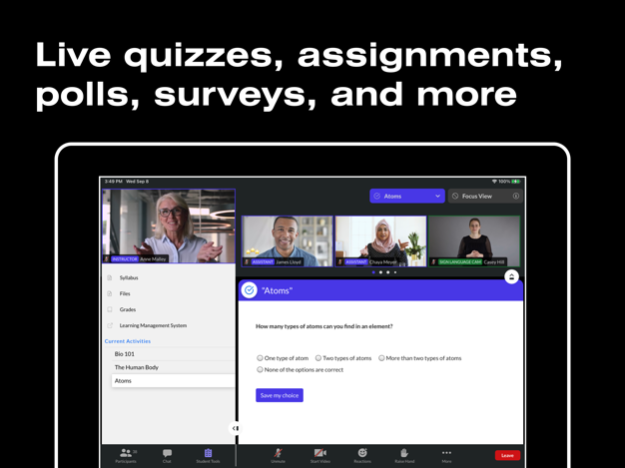Class - Built on Zoom 2.20
Continue to app
Free Version
Publisher Description
Everything you can do in a physical classroom, you can do online with Class.
The Class app provides virtual classrooms with concrete teaching and evaluation tools to enhance Zoom's web conferencing platform.
- Instructors may use enhanced breakout rooms to monitor activity in all breakout rooms, send content to specific breakout rooms, and more.
- Just like in a real classroom, instructors may launch assignments, tests, and quizzes and many more e-learning activities all within Class.
- Attendance, class participation data, and grades are all automatically tracked to make instructors' lives easier.
- The Instructor Podium and Front of Class features help ensure instructors and teaching assistants don't get lost in the grid view.
- All users must be verified to fully interact in a meeting, to protect against Zoom bombing.
Jan 26, 2024
Version 2.20
Hi Classmates, here's what we've been up to since since our last release:
Improvements to sign in and meeting links.
Bug fixes and performance improvements.
About Class - Built on Zoom
Class - Built on Zoom is a free app for iOS published in the Kids list of apps, part of Education.
The company that develops Class - Built on Zoom is ClassEDU Inc.. The latest version released by its developer is 2.20.
To install Class - Built on Zoom on your iOS device, just click the green Continue To App button above to start the installation process. The app is listed on our website since 2024-01-26 and was downloaded 1 times. We have already checked if the download link is safe, however for your own protection we recommend that you scan the downloaded app with your antivirus. Your antivirus may detect the Class - Built on Zoom as malware if the download link is broken.
How to install Class - Built on Zoom on your iOS device:
- Click on the Continue To App button on our website. This will redirect you to the App Store.
- Once the Class - Built on Zoom is shown in the iTunes listing of your iOS device, you can start its download and installation. Tap on the GET button to the right of the app to start downloading it.
- If you are not logged-in the iOS appstore app, you'll be prompted for your your Apple ID and/or password.
- After Class - Built on Zoom is downloaded, you'll see an INSTALL button to the right. Tap on it to start the actual installation of the iOS app.
- Once installation is finished you can tap on the OPEN button to start it. Its icon will also be added to your device home screen.